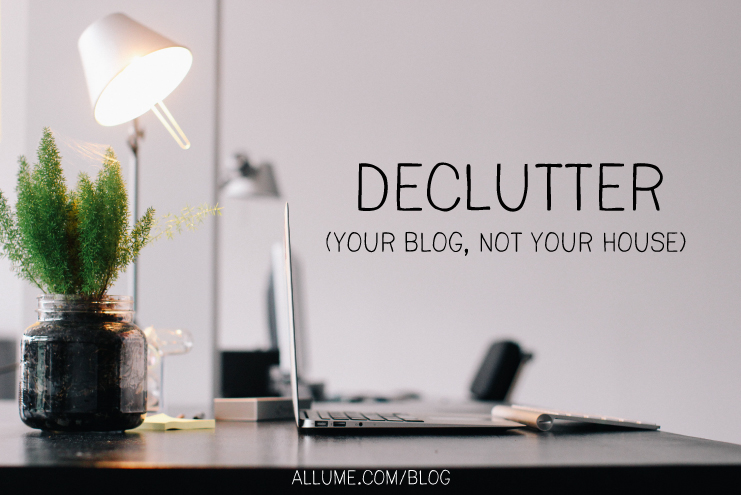 For quite a while now, I’ve noticed a trend among bloggers, especially those who have been blogging for a few years. And though I don’t really blog regularly, I feel it too. It’s a desire to simplify, to get rid of the clutter. The online world can get pretty noisy after a while.
For quite a while now, I’ve noticed a trend among bloggers, especially those who have been blogging for a few years. And though I don’t really blog regularly, I feel it too. It’s a desire to simplify, to get rid of the clutter. The online world can get pretty noisy after a while.
This expresses itself in different ways. For some, it means decluttering their home or cutting out particular social media outlets or setting aside a day of the week for an internet sabbath. There are many personal changes we can (and often need to) make in our own lives to create a more peaceful environment.
But today, let’s talk about your online home … your blog or website. Take off your “blogger” hat for a few minutes, and pretend it isn’t your blog at all. It’s someone else’s, and you just stopped by for the first time.
Clutter is the enemy.
In real life, I’m not a very neat and tidy person. I wish I was, believe me. But truthfully, I pile all sorts of papers on my desk … on the desk itself, on top of the printer (yes, this makes it harder to make copies, but if you lift the lid just right while holding onto the papers on the top, you can slide the paper in and make it work) … the list goes on. Sometimes the situation on my desk get so out of control that the stack of papers avalanche right off the desk and into the trash can. Just being transparent here. If you don’t believe me, just ask @philulrich. The poor guy has to share an office with me.
It happens gradually though. My desk doesn’t go from being neat and clean to piles of paper horror in an instant. The same is usually true of blogs. You start out with only the necessities, and end up with much, much more. It’s the nature of the beast. Platforms like WordPress (and others) have made it so easy for us to add items to a sidebar, a navigation menu, and the area below each post. It’s a beautiful, beautiful thing.
But don’t forget, clutter is the enemy.
If left unchecked, the very tools that make blogging today more rich and effective can overrun your site. What happens then? Your content gets lost in the shuffle.
How sad is that? Someone arrives at your site for the first time, and she really can’t find what she is looking for. Or maybe she isn’t looking for anything in particular. She just wants to know what your site has to offer. After a few seconds … yes, that’s about all you have to capture her attention … or maybe a few minutes (if she’s incredibly persistent and her baby doesn’t start crying), she clicks away, because there was so much “stuff” on the site that she felt overwhelmed.
It’s never too late.
When it comes to clutter, there are four “problem areas” on most blogs. So let’s spend a few minutes talking about those and what you can do to clean them up.
navigation menus
It’s easy to start adding items to your menu. Maybe your theme or template even does it automatically when you create a new page. Take a look at what’s there. The goal here is to get rid of all but the essentials. What those essentials are will be different for each site. Here’s a couple that are a must, in my opinion:
- about
- contact
In addition to those two, you may want to feature a couple of key blog post categories, or your store, or a page about speaking. It’s up to you. Just make sure what you have in the menu is important enough to be there. Unnecessary menu items just make it harder for the reader to find what they need.
sidebars
Your sidebar is likely the biggest contributor to blog clutter. Add a widget for this, a widget for that, and you end up with a great big mess. Again, the question is, what really needs to be here? It might include:
- social media icons
- your photo and a very short blurb linking to your about page
- search
- email subscription option
- ads
- recent posts
- post categories
- recent tweets
- Facebook or Google+ widget
- Pinterest widget
That’s a pretty long list, so you really need to consider what is vital for your particular blog.
A few years ago, it was very popular to have all your friends’ blog buttons in the sidebar. These days, not so much. If you still have a large number of buttons in the sidebar, consider removing almost all of them. There may be a couple that really serve a purpose, but odds are, most (if not all) of them really need to go.
after post area
There are really only three things I would recommend putting at the bottom of your posts:
- social sharing buttons
- one call to action (this might be an option to subscribe to your blog or an ad for your latest ebook)
- author bio box (if you’re the only person who writes on your blog, this probably isn’t even necessary)
footer
The footer area can kind of become the catch all for items you don’t want in your sidebar. Don’t let this happen! Jennifer at Bourn Creative has written an excellent article on ways to use your footer area most effectively. I highly recommend you taking a few minutes to read it.
It’s time.
Cleaning up those four areas of your site will make a huge difference in a reader’s experience. Remember, your blog is your online home, and you want them to feel comfortable.
Hop over to your blog now and take a fresh look. While you’re doing that, I’ll be here cleaning off my desk.
 Sandra Heska King says
Sandra Heska King says
July 10, 2014 at 10:23 amCan I make a plug for my blog just because clean and uncluttered was what I was looking for? And my blog whisperer (Lyla from The Willingham Enterprise) made it happen. I still have to update and improve some things, but I really love it. And it was showcased on Studiopress (Lifestyle theme.) That was fun.
That said, I’ve been to some blogs where I haven’t commented because I can’t find where I’m supposed to do that.
 Barbie says
Barbie says
July 11, 2014 at 2:19 amYour blog looks great!
 Sandra Heska King says
Sandra Heska King says
July 28, 2014 at 10:24 amThanks, sweet friend.
 Barbie says
Barbie says
July 11, 2014 at 2:20 amVery helpful info!