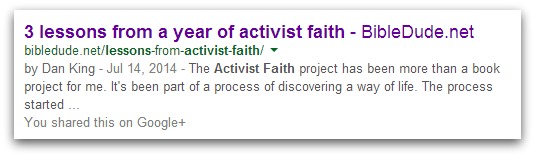Google+ is probably one of the most mis-understood and underused of the social media platforms. However, when you recognize that Google+ is an extension of the dominant (by far) search tool, then it suddenly becomes more important. Not to mention that YouTube, the #2 search engine, is owned by Google (more on the relevance of this in a minute). The bottom line is that if you’re not paying attention to Google+, then you’re missing some big opportunities for your platform.
When it launched, the perception was that it was Google’s version of Facebook. And while there’s an element of truth there, it’s also not true at all. In order to understand the role of Google+ in your social media toolkit, it helps to know the role of each of the major platforms.
In his book, What the Plus! Google+ for the Rest of Us, Guy Kawasaki identifies the roles of each platform as:
- Twitter = Perceptions – Think news, events, trending topics.
- Facebook = People – Friends and family, it’s where we connect.
- Pinterest = Pictures – ‘Nuff said!
- Google+ = Passions – Circles, communities, hashtags… all ways to connect on various topics.
Aside from the +1, which Google uses as a social signal to identify popular content for search results, there are a few features of Google+ you should be familiar with.
(1) Set up Google Authorship with EVERYTHING you write
One way Google+ is working to gain acceptance is by targeting writers. With Google Authorship, you can link everything you write around the web to your Google+ profile. If everything is set up right, then it’ll even impact the search engine results page with a mention of your name in the description of the result.
Setting it up is fairly simple, if you know what you’re looking for. Essentially, there are two elements to set up:
- A reference to your Google+ profile on post you’re writing (whether on your blog, or somewhere else). Some sites have plugins (like Jetpack) that manage this side of the connection, and you may see a place to link to your G+ profile in your profile on the blog. Otherwise, a simple link on your name in a bio at the end of the post pointing to your G+ profile will suffice (like this… Dan King). The key to linking your name is that it contains the addition of “?rel=author” at the end of it (see instructions).
- A reference to the site you are contributing to on your Google+ profile (in the “Contributor to” section of Links on your About page on G+). This will close the loop so that G+ knows which sites contain your writing (as opposed to someone just linking to your profile in a post).
If you want to make sure a post is set up right, then you can check the Google Structured Data Testing Tool with your link, and it’ll tell you if it’s set up right or not. It’ll report back a bunch of the code stuff, but what you’re looking for is the green or red bolded text telling you either everything is okay, or something isn’t set up right.
If you have questions, or want to keep up with the current conversations about Google Authorship, then you can also check out the G+ communities where people are talking about this subject. A couple I follow are:
Speaking of communities…
(2) Get involved in Communities
 My experience with this is anecdotal, but it seems to hold true to the idea that Google+ is about passions. Simply put, Google+ Communities seem to be where it’s at. There are two things that prompt me make a statement like this:
My experience with this is anecdotal, but it seems to hold true to the idea that Google+ is about passions. Simply put, Google+ Communities seem to be where it’s at. There are two things that prompt me make a statement like this:
First, new followers seem to come at a faster rate when I’m active in communities. It’s like the difference between staying home and going to a party. You’ve got to go to where the people are. And the best part of it is that G+ makes it easy by listing all of the different parties going on so you can hang out in the right place.
If you have an interest, then there’s probably a community for it. But just like any party, you may show up and realize that all of the people there are whacked-out. If that happens, leave and find another one to participate in. And if you don’t like any of them, then start a new one. The bottom line is that being active in these places where people are talking about the same things you are will expose your stuff to a targeted audience with a like mind.
Second, +1’s, comments, and re-shares seem to happen more often when I post to communities. But that’s simple math. If I have 500 people in my circles (or who circle me), and I drop a link to a blog post, then some of those 500 will see my post. But If I share the link in a community with 5,000 people in it, then many more people will have the opportunity to see it.
However, keep an eye on the rules of engagement for each community. Some are more open with sharing links. Others can be a bit more strict. Many community managers do that in order to maintain a higher level of quality of content.
The secret here is simply to choose what feels right for you, and get engaged. You’ll find new readers, I promise.
(3) Three words: Hangouts On Air
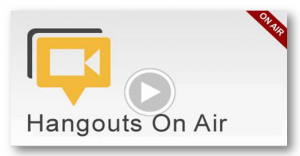 Google+ Hangouts is a cool Skype-like tool that allows you to meet with multiple people in one online meeting room. Google+ Hangouts On Air is a way to broadcast those meetings so larger groups of people can watch live, and even catch a replay later via the (automatically) recorded YouTube video.
Google+ Hangouts is a cool Skype-like tool that allows you to meet with multiple people in one online meeting room. Google+ Hangouts On Air is a way to broadcast those meetings so larger groups of people can watch live, and even catch a replay later via the (automatically) recorded YouTube video.
Believe it or not, the SEO impacts using a tools like this can be significant. Think about it, the videos you make are recorded onto YouTube (owned by Google, remember?). So if you have YouTube videos in your post, then it’s likely it’ll get a bit of a boost in the search engine value. Even more so if that video is loaded with keyword tags that align with the content in your blog post. Creating focused, relevant video content which gets posted on your blog is a good thing for your search engine value.
There are lots of ways you can use a tool like this, including, but not limited to:
- Author interviews
- Roundtable discussions
- Video podcasts
- Instructional videos
- Conversation around a blog series
Hangouts On Air brings you another way to engage with your audience. If you’re not sure how to use this tool, then make a point to watch others to see how they’re using it. Then make plans to run one yourself and extend the conversations you covet in new ways.
Last thought…
The craft of blogging has changed substantially in several years. The tools are changing and offering new opportunity to reach new audience in new ways. If you are attempting to grow your platform, then you should give Google+ a serious look.