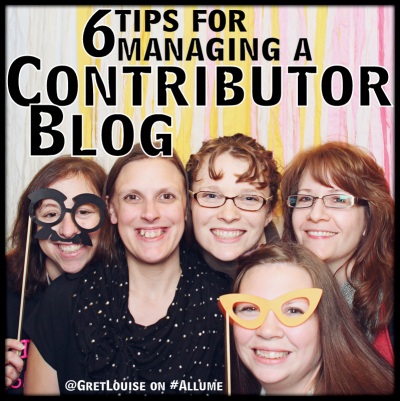 I found myself part of a contributor blog back before anyone really knew what blogs were, let alone contributor blogs! In the beginning, everyone had publishing permission and you never knew whether two posts would go up in a day or none in a week. The team at Kindred Grace has been so patient with me as I’ve learned through the years (mostly by trial and error!) what does and doesn’t work. I wanted to share a few of those tips with you here (including some I learned and implemented since listening to Ruth Schwenk’s session on “Building a Successful Contributor Blog” at Allume last year!).
I found myself part of a contributor blog back before anyone really knew what blogs were, let alone contributor blogs! In the beginning, everyone had publishing permission and you never knew whether two posts would go up in a day or none in a week. The team at Kindred Grace has been so patient with me as I’ve learned through the years (mostly by trial and error!) what does and doesn’t work. I wanted to share a few of those tips with you here (including some I learned and implemented since listening to Ruth Schwenk’s session on “Building a Successful Contributor Blog” at Allume last year!).
1. Set clear guidelines.
Start at the very beginning — write out detailed guidelines for everything from the requirements for post image and length to how to format their bio and choosing categories for a post. This is where you can create your own post style guide, telling them when to use block quotes, and reminding them of the importance of using headings for SEO and bullet points for easy reading. (Lorelle has an extensive list of guideline ideas here.)
But the guidelines go beyond just the nuts and bolts — this is the place where you remind your contributors what this blog is all about. If you have a public mission statement, share it again here. If you don’t have a public mission statement, create a private one that gets to the heart of your blog, your readers, and the reason you’re each there writing.
Keep the guidelines in an easy-to-find place. Whether it’s a file in your contributor Facebook group or a private page on your site, make sure the link is accessible to every writer so you can direct them there as often as necessary.
2. Set a submission deadline.
Try setting your deadline at the 15th or 20th of the month before the month the post will publish. Back it up if everyone always pushes the deadline, but be firm: a deadline is a deadline. And for a contributor blog, deadlines save a lot of late nights and headaches.
Whenever you set your deadline, make sure to give yourself and your team ample time — for edits, changes, the addition of any missing graphics, and the actual scheduling — before the new month is upon you.
3. Delegate.
Delegating the social media management for our contributor blog was the best decision I ever made. I gave our VA a list of what I wanted shared, when and how, and she took it from there. No more remembering at the end of the day that I never shared today’s post on Facebook!
Designating a post editor was another step towards delegating and streamlining the work. I still filter the guest post submissions, but the editor goes through all the regular contributor’s posts with a fine tooth comb for grammar and punctuation before I ever see them. Then, when I read them, it’s a breeze — I only have to decide what should be scheduled for when!
4. Schedule in bulk.
Bulk scheduling allows me to make sure the flow of the posts is coordinated and cohesive each week and month. It also allows the advance time necessary for our VA to schedule the social media posts, as well as giving the contributors themselves warning as to when they should be ready to promote their posts and answer comments.
I use a shared Google Calendar for the first round of scheduling (though the Editorial Calendar plugin works for this, as long as there are drafts for each post), allowing both my editor and the rest of the team to see what’s tentatively going to be published when. Then, when I officially click the “schedule” button, the writer receives an automatic email thanks to the plugin Edit Flow (see below). (If you don’t set up user profiles for each of your guest contributors, you’ll need to email them with the permalink and scheduled date — create an email template for repetitive ease.)
5. Communicate.
Clear, consistent communication from the person in charge is the only way to keep a contributor blog running in ship shape. It seems like whenever there’s a misunderstanding with my contributors about a topic or an edit, it’s usually because I’ve fallen down in the area of communication. Don’t bombard their inbox every day, but don’t wait until the night before the deadline to remind them that you haven’t seen their draft submitted yet. Monthly emails with details about upcoming topics for future months and reminders about this month’s deadline are crucial.
6. Use editorial and group blog plugins.
If you’re using self-hosted WordPress, there are a host of plugins to help you out!
Draft Notifier
Automatically get an email when one of your contributors submits a draft for review — they don’t have to email you and you don’t have to bug them!
Edit Flow
A must-have plugin for group blogs, with features you can customize to ease the flow of editing posts and providing editorial comments. No more searching for the author’s email address to communicate with them about an editorial change — comment back and forth within the post itself (with email notifications, of course), where only author and editor can see. Plus, custom post statuses allow your authors to submit ideas, lets your editors mark posts “Ready to Schedule”, etc.
Members
Easily redefine the roles and capabilities of your site contributors — for example, remove the ability to publish or schedule from all but editors or admins, while giving your contributors the ability to view private pages where they might find the contributor guidelines.
Public Post Preview
A handy option to give guest posters a public preview link to see their post before it goes live.
Editorial Calendar
A drag and drop calendar for previewing or rearranging the schedule of your posts — so handy!
WordPress SEO by Yoast
Every blog needs a good SEO plugin, but this one also gives you the ability to display the author’s name within your RSS feed, so that feed readers aren’t wondering who in the world wrote the post.
Author Profile Plugin
Show appreciation for your authors by creating a contributors page (like the one here on Allume), as well as providing links to their website and social media outlets at the end of each post using author profile plugins like:
What methods have you seen or used for managing contributor blogs?
(Next time, I’ll be exploring ways to maintain the momentum on contributor blogs for the long haul. I look forward to your ideas!)
Thanks for sharing,
Gretchen Louise
 Elisa Pulliam says
Elisa Pulliam says
January 25, 2013 at 7:53 amAwesome, Gretchen! I’ve not know about those plugins and yet they’ve exactly what I’ve needed for managing More to Be! Thank you!
 Gretchen Louise says
Gretchen Louise says
January 25, 2013 at 1:27 pmI’m so glad! There are so many plugins out there (there’s a huge list here: http://lorelle.wordpress.com/2007/03/04/wordpress-plugins-for-multiple-blogger-blogs/), and while too many plugins can slow a site down, some of these are a must for contributor blogs! I decided just to highlight the ones I’ve used, but I’m looking forward to hearing what plugins other contributor blogs use.
 Elisa Pulliam says
Elisa Pulliam says
January 25, 2013 at 7:54 amBy the way, I LOVE what you’ve done with Kindred Grace. I would have left a comment when I visited through Rachelle’s link, but I was on my phone!
 Gretchen Louise says
Gretchen Louise says
January 25, 2013 at 1:25 pmThank you, Elisa!
 Dee says
Dee says
January 25, 2013 at 8:23 amThank you for this wealth of information!
 Gretchen Louise says
Gretchen Louise says
January 25, 2013 at 1:29 pmYou’re welcome!
 Steph says
Steph says
January 25, 2013 at 9:20 amLove, Love, Love this insight! I’m sharing it with all of our City Moms Blog Network Sister Site Owners (who all manage their own contributor blogs) now!
 Gretchen Louise says
Gretchen Louise says
January 25, 2013 at 1:28 pmYay–I hope it will be helpful to them!
 Christin says
Christin says
January 25, 2013 at 11:44 amI have a question that perhaps you can answer in the next installment 🙂 ~ when you mentioned delegating the social media to your VA you said that she pre-schedules everything. Is it possible to schedule social media using the link permalink before the post goes live (to post to FB or Twitter after it goes live, obviously). Has anyone tried that or has it caused problems in the past?
I find myself spending a lot of time getting things scheduled in the morning for the day when it might be easier to schedule the social media to go out at the time I schedule the post. Does that make sense? Ha ha!! I can see how this might be confusing.
 Gretchen Louise says
Gretchen Louise says
January 25, 2013 at 11:51 amIt is possible as long as you don’t do just a normal Facebook link that will show the thumbnail preview below. Because if you did that before it was published, it would obviously show weird (though after it was published it might correct itself, I haven’t wanted to risk trying it–but I should experiment sometime!). For Facebook, we usually use the post image anyway, so my VA puts the shortlink in the image description. When there’s no post image, we use a quote from the post, and put the link after it, but “x” out the link below so it doesn’t show up as a link when it is posted.
Also, for those who like to put the link in the first comment, I discovered you can schedule a post, visit it in your activity log, and comment on a future post with the link!
 Christin says
Christin says
January 25, 2013 at 1:32 pmAwesome, thanks Gretchen. I’m beginning to lean more toward using images on FB and including the link because it draws more attention and it’s shareable. 🙂 Will have to try it out!!
 LaToya Edwards says
LaToya Edwards says
January 25, 2013 at 1:51 pmGretchen I had no idea you could add a comment on FB before the post actually goes live! This is awesome! Thanks for sharing 🙂
 Gretchen Louise says
Gretchen Louise says
January 25, 2013 at 7:27 pmI was pretty shocked when I first tried it and discovered it worked–only on Facebook could we comment into the future, huh?!
 Rachelle Rea says
Rachelle Rea says
January 25, 2013 at 2:42 pmLoved this insiders look at what keeps Kindred Grace running so smoothly. 🙂 What an honor and blessing it is to be a contributer, too. You do a great job leading us all, Gretchen. 🙂
 Gretchen Louise says
Gretchen Louise says
January 25, 2013 at 7:31 pmWe’re honored to have you there with us, Rachelle!
 Kacey says
Kacey says
January 25, 2013 at 10:20 pmI can’t tell you how much I appreciate this information. It’s so timely as I’m working to add contributors for my blog in a couple of monhs. I look forward to reading your next installments on this topic.